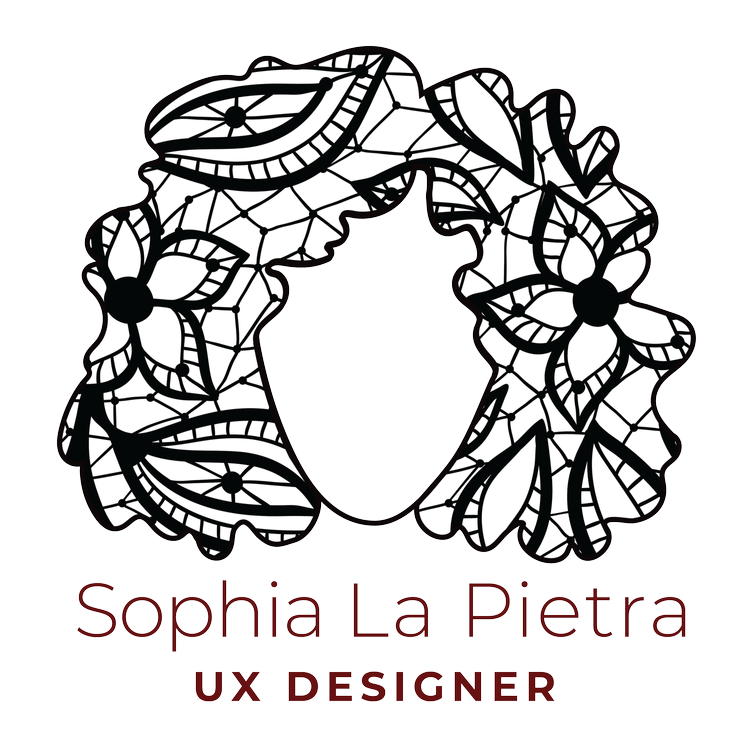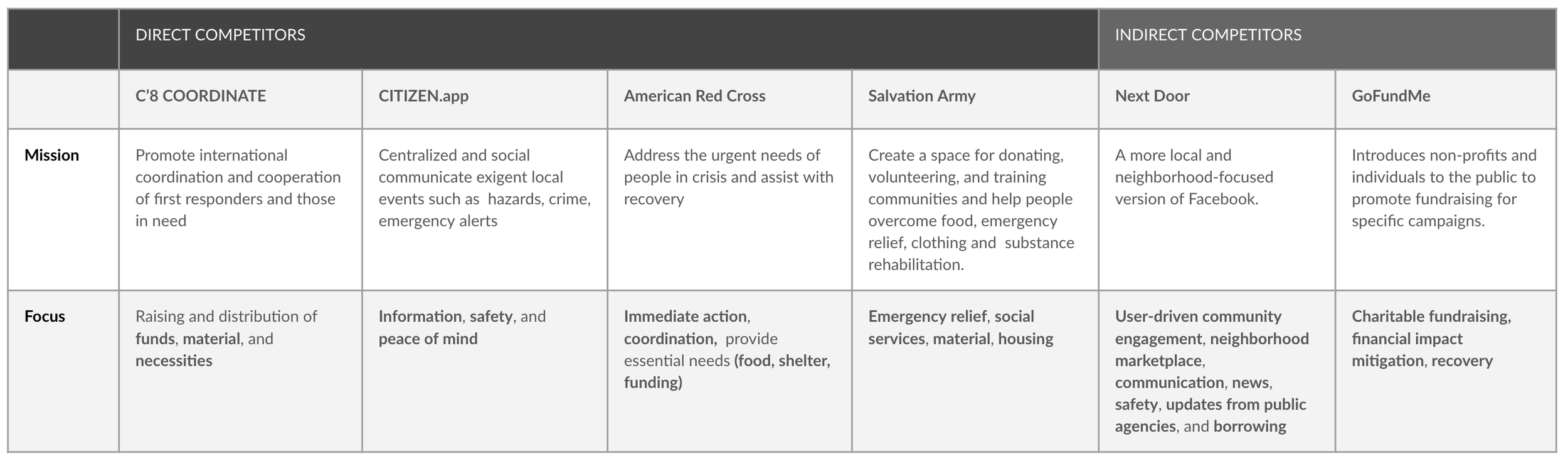Emergency Donation & Services Mobile Application
Project Type: MICA | MUXD 5203 | DESIGN LAB III
Role/Contribution: Project Management, Research, UX Design, UI Design
Timeline: 7 weeks
Faculty Advisor: Sonia Jones
Team: Sophia Ramsey, Andrea Frank, Dana Frey, Justin Hallman, Napier Kentish
High-Level Objectives:
The CommUNITY App will create a neighbor-to-neighbor network that will enable community members to quickly organize relief efforts and respond to direct requests for assistance. It will also allow neighbors (whether they are volunteers, donors, or recipients) to pool and distribute resources, whether they are directed financial donations, donations of time and/or services, or donations of physical items like canned goods or clothes.
Background
Tasked with creating a mobile app that addresses some of the extreme difficulties that arise when enduring a natural disaster, the CommUNITY app facilitates and prioritizes neighbor-to-neighbor mutual aid and relief through geo-located offers of and requests for goods and services, chat functionality, and virtual document storage. Meeting our client’s list of requirements was forefront in guiding this project from ideation to implementation.
Through desk research, competitive analysis, and interviews with professionals working in the natural disaster relief space, we determined that the “big players” like Red Cross typically cover a large-scale disaster response immediately and effectively. We learned that there is an opportunity for smaller-scale neighborhood relief, especially when a disaster is damaging enough that professionals cannot immediately reach the affected area.
Although we designed the app for usage in a disaster, the app is not necessarily only a disaster response app; it can be used at any time. We displayed information and navigation in as straightforward a way as possible so that the user may easily complete desired tasks. CommUNITY is designed to be accessible and usable by a wide range of users, ideally fostering neighborhood connections in the process.
Example
Roger has recently moved to Baltimore, Maryland, and has yet to connect with his local community and neighbors. Hurricane season is rapidly approaching, and he worries he may not be able to adequately prep before the first surge of storms hit. He also wonders how he would connect to emergency service providers, good samaritan neighbors, and first responders in the event of a serious storm that locks down the community.
Problem Statement
In times of community crisis, larger organizations are tasked with tackling large-scale crises, while local communities are left to manage non-life-threatening situations. Neighbors within a community need a way to mobilize assets, organize teams, and distribute donations to other neighbors in need.
How might we enable neighbors to form a network of mutual support?
Required Features for MVP
Our team approached the project requirements as though they were given by a client and used them as guiding principles through each design phase. They informed the overall look and feel of the app and in the case of the map, became home screen features.
During our feature ideation phase, we ensured that each feature idea fit into one of these categories, and prioritized each feature within that category.
A way for community organizers to view and manage volunteers, as well as track donations
A way for community organizers to associate volunteers and donations with needs
A way for users to volunteer and donate
Design an application to coordinate community-led efforts and respond to natural disasters, which must include:
Social media integration
Interactive mapping
Methodology & Planning
Discovery & Research
Desk research and interviews were conducted with users active in their community and who have participated in or assisted with emergency relief to determine how we might enable neighbors to form a network of mutual support. Interview findings revealed that larger organizations (i.e., Red Cross, FEMA, etc.) arrive at the scene very quickly due to their large volunteer base. These organizations can provide wide-scale support and assistance, however there still lies a need within the community for assistance with smaller scale efforts.
Competitive Analysis
Completed a competitive analysis across direct and indirect competitors to understand the current market. The emergency response ecosystem is saturated with top-down models, and models that fuse the different approaches necessary to address the extreme disparities in the scale of effects of foreseeable and unforeseeable emergencies. Through research and interviews, we discovered that overlapping capabilities and areas of responsibility mitigate the consequences of any single organization’s failure and diversify the types of services provided.
Interview Highlights
Our team conducted six 1:1 interviews, each averaging an hour to gather insight on the current state of community led efforts. Our participants ranged from first responders to PH.D students. We wrote a collection of research questions for the interviewers to ask, and organized them by persona. This guided our thinking in relation to our interviews, desk research, and persona creation.
Our questions followed a traditional disaster timeline which addressed preparation before an event, the disaster event itself, what the organized response looks like, how volunteers are managed, and how donations are managed and distributed. We filtered the findings into 4 overarching categories.
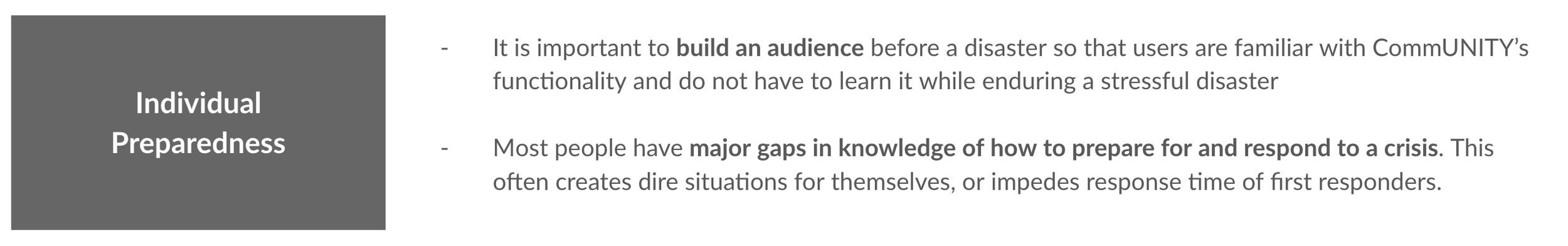
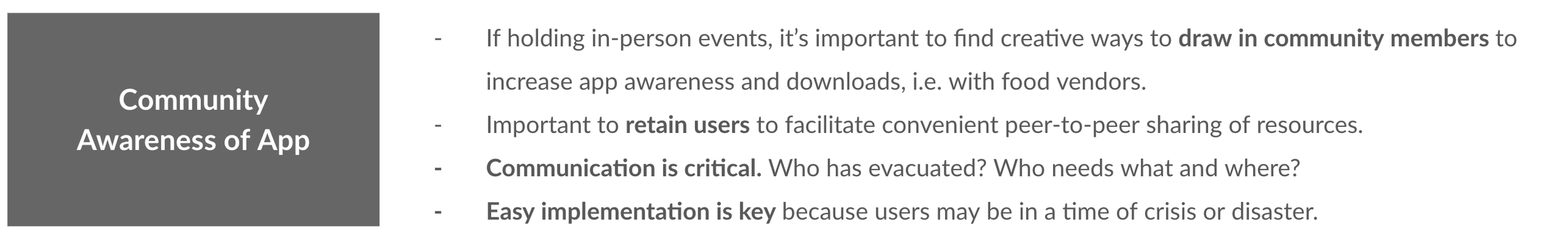
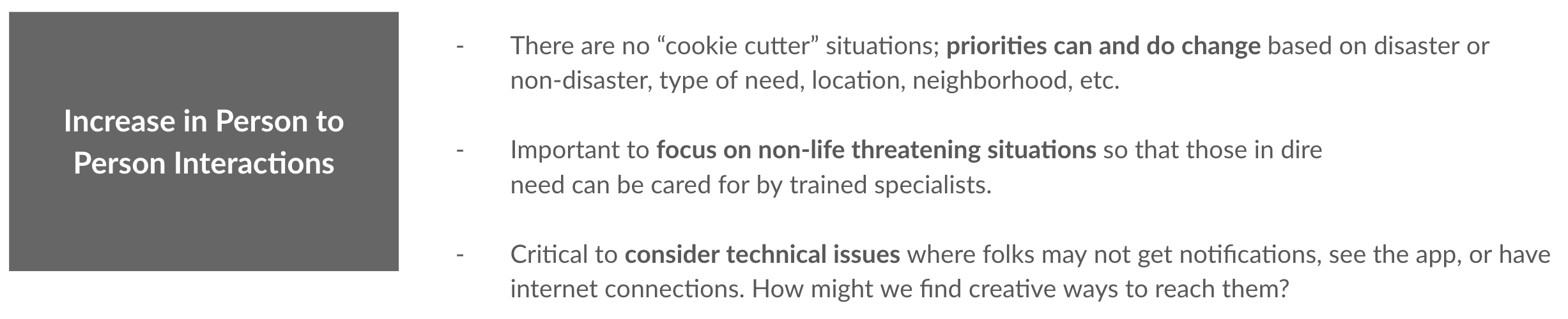
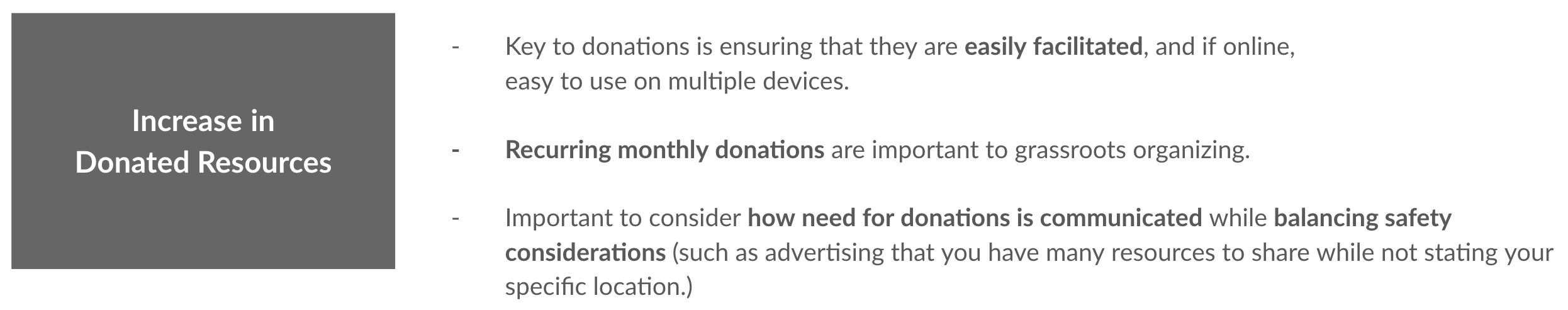
Synthesis
Research Generated User Personas
Through our research and synthesis, we pivoted our focus to the Neighbor persona. With goals constantly changing for an individual household, we identified 3 role-based personas that are common for a neighbor in a community. These personas would guide the design of our MVP and help us align our focus on the core function of the app.
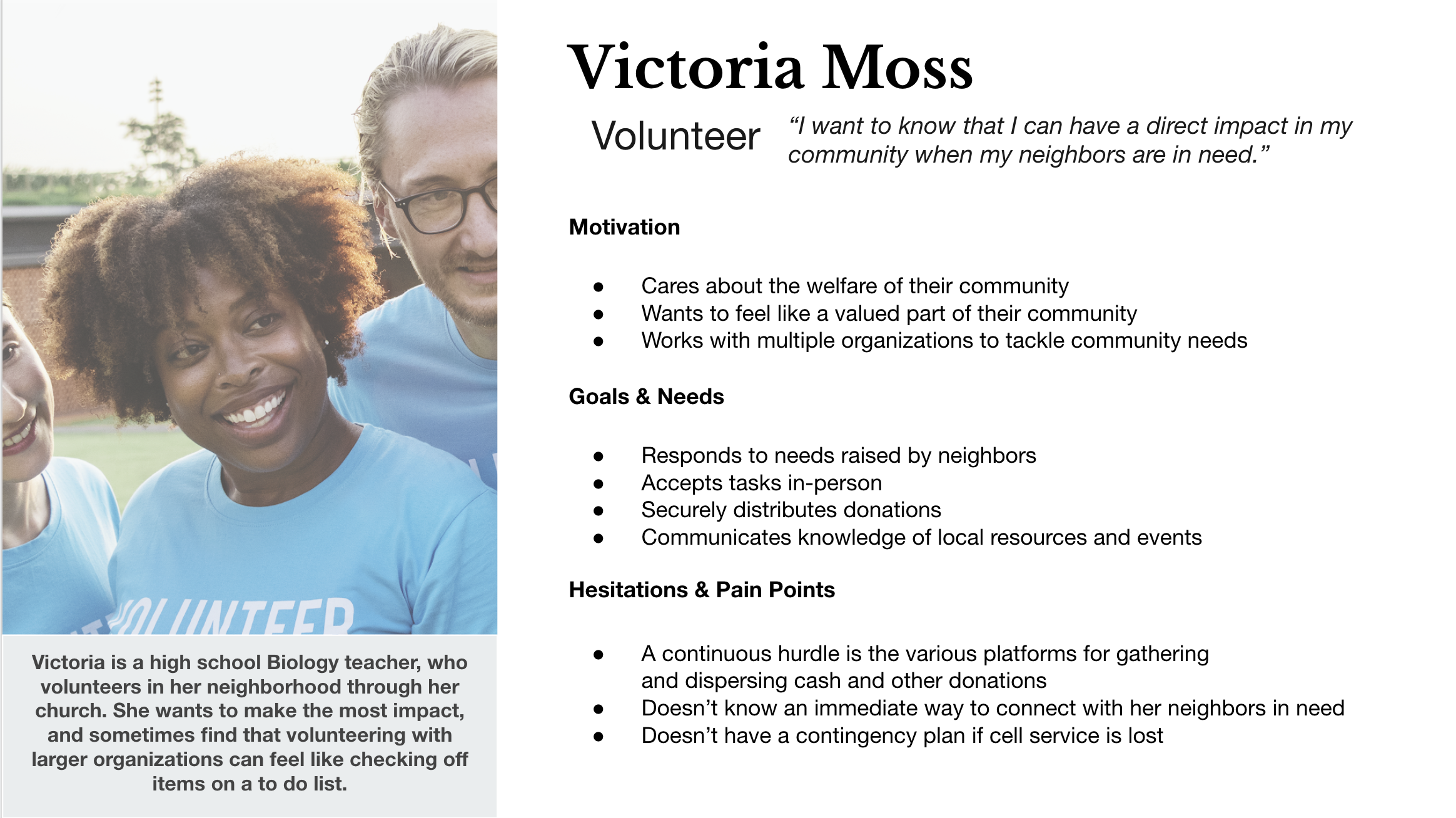
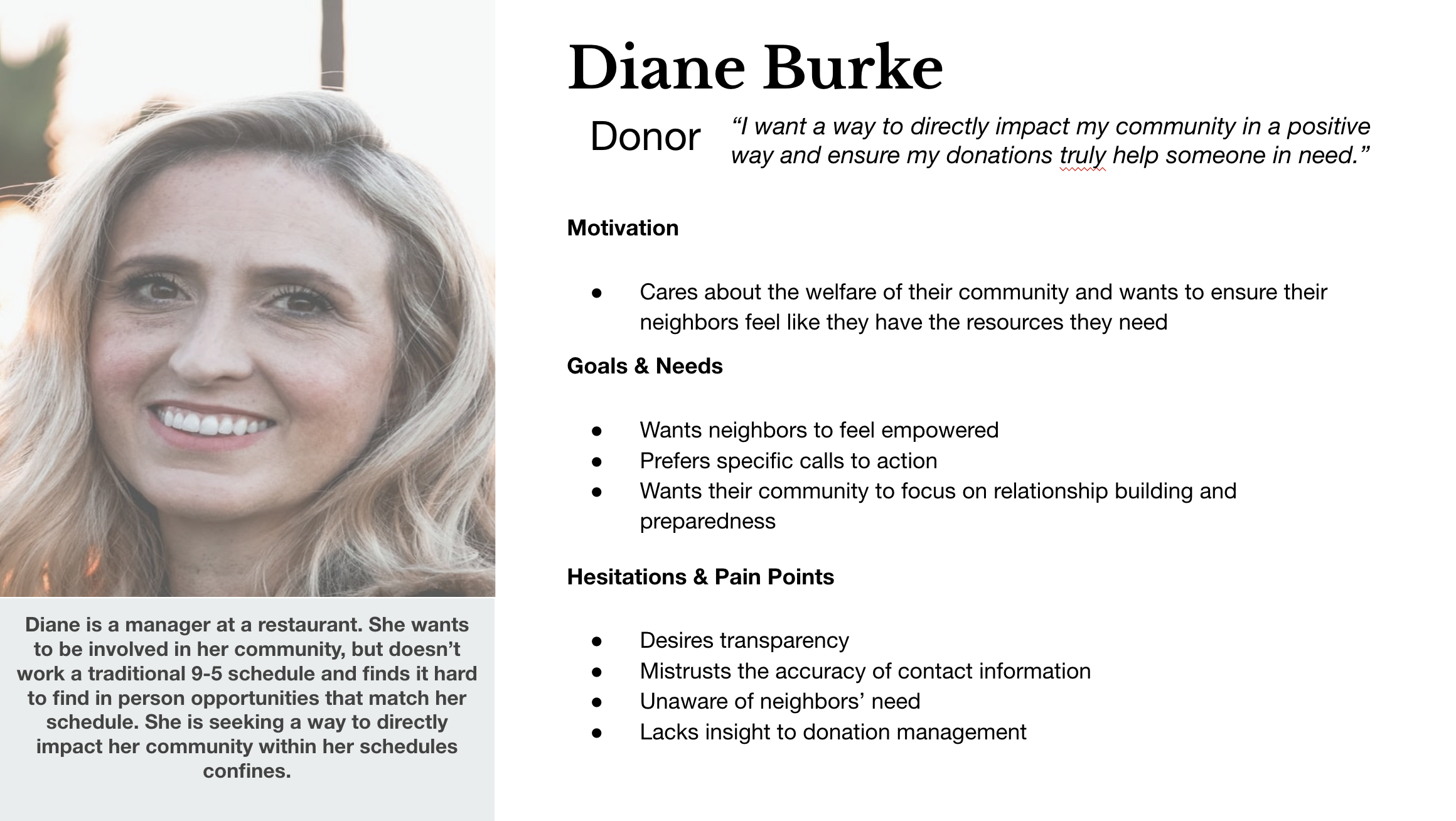
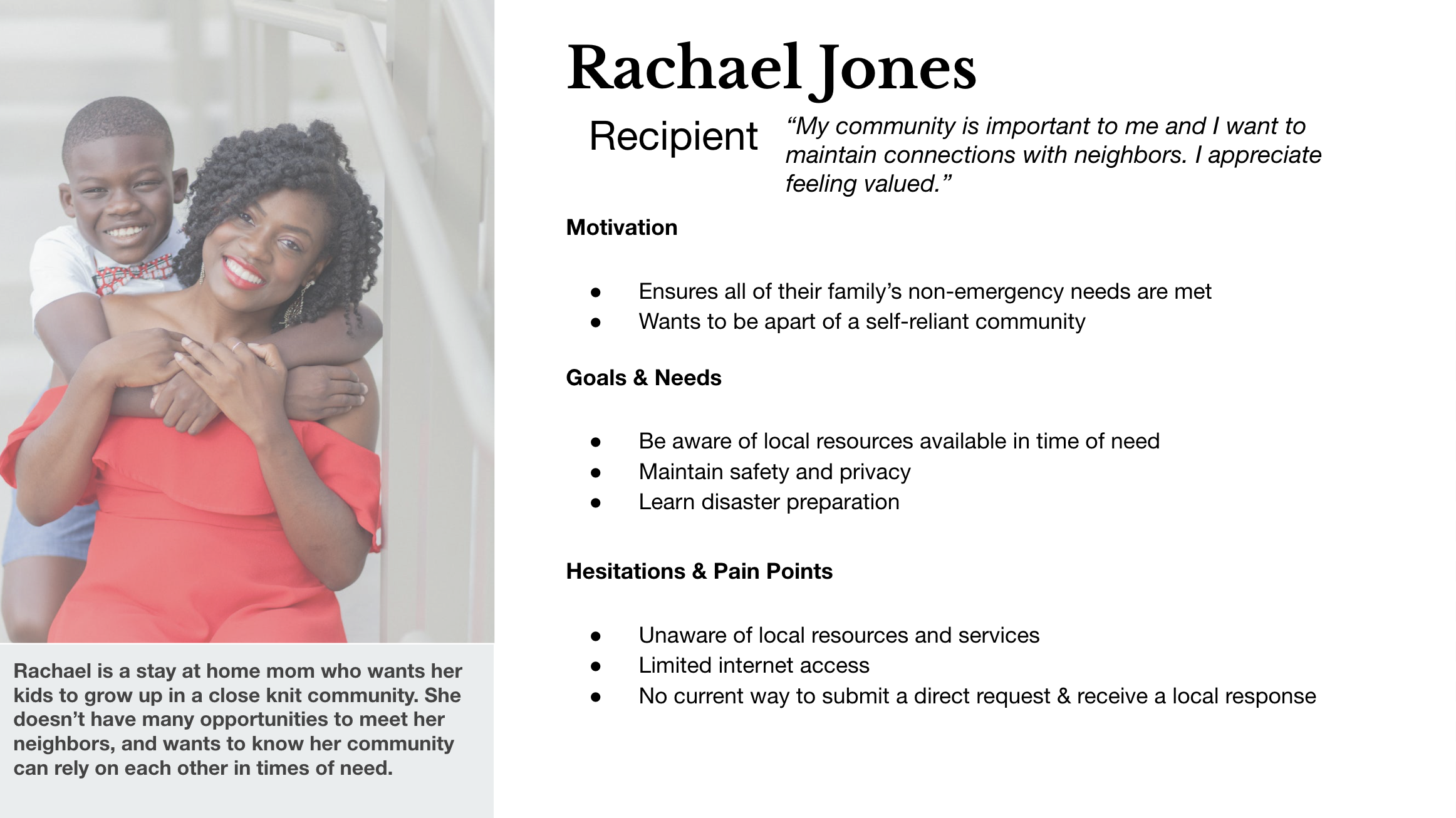
Journey Mapping
Next, we focused on journey mapping through the lens of the identified role-based personas, the research conducted was used to inform a current state hurricane response as well as a future state hurricane response. We created a timeline which includes a “blue skies” period before awareness of a natural disaster, through to the events that occur after the disaster has occurred for both the current and future state journeys. Throughout these journeys, we integrated our three user personas and their involvement with the app, the disaster, and each other. These steps helped us identify potential areas of need and feature opportunities.
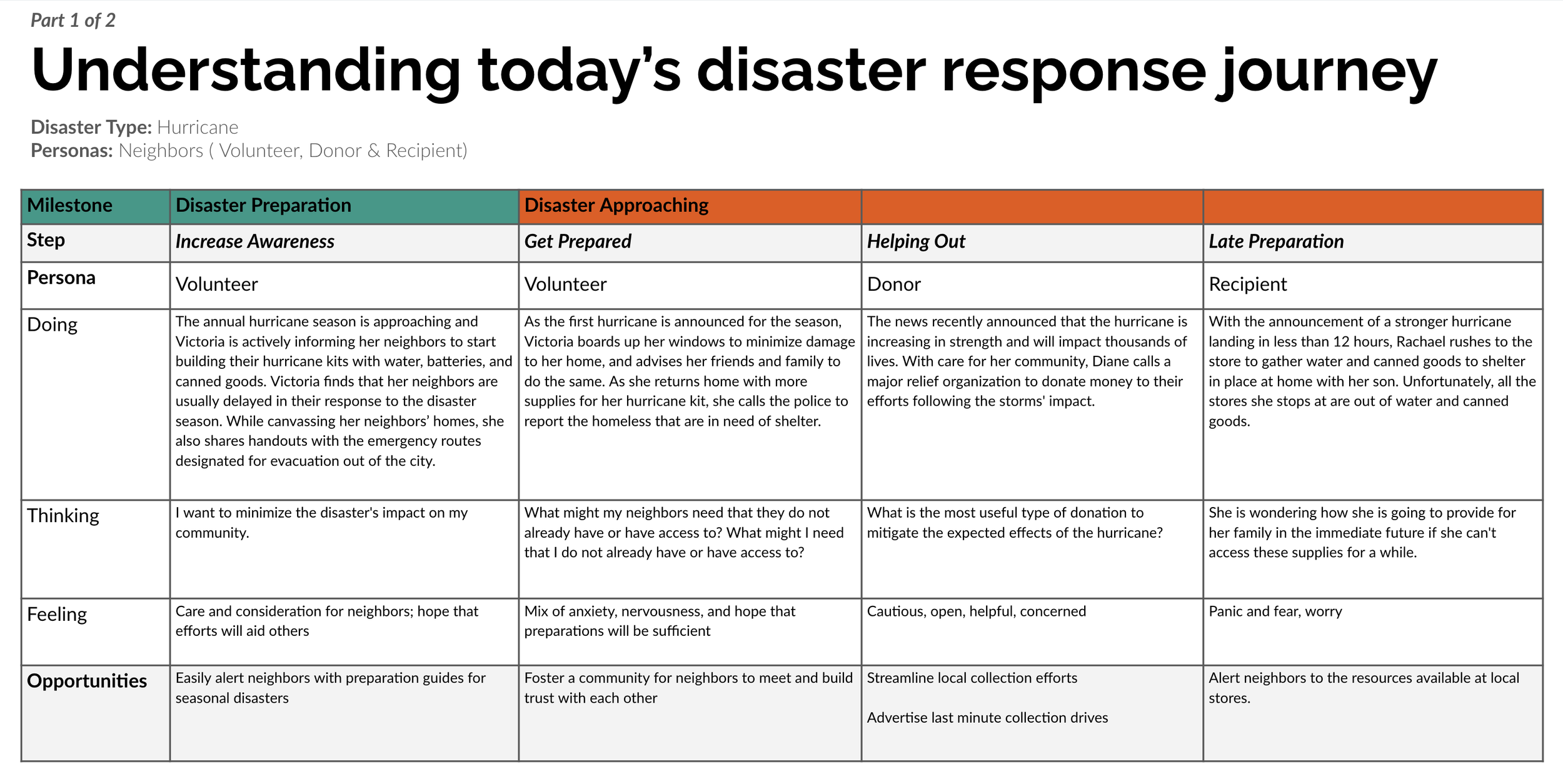
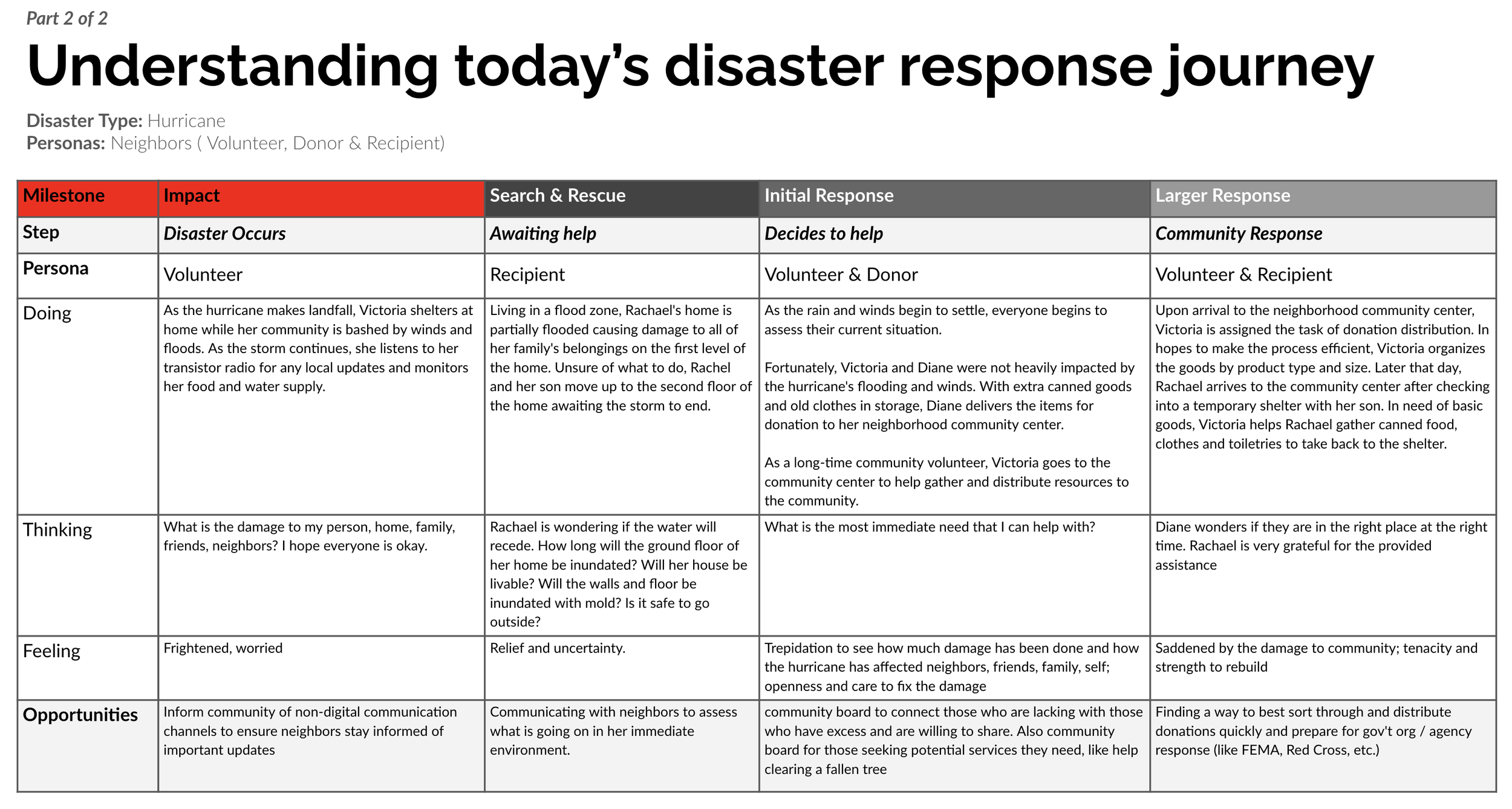
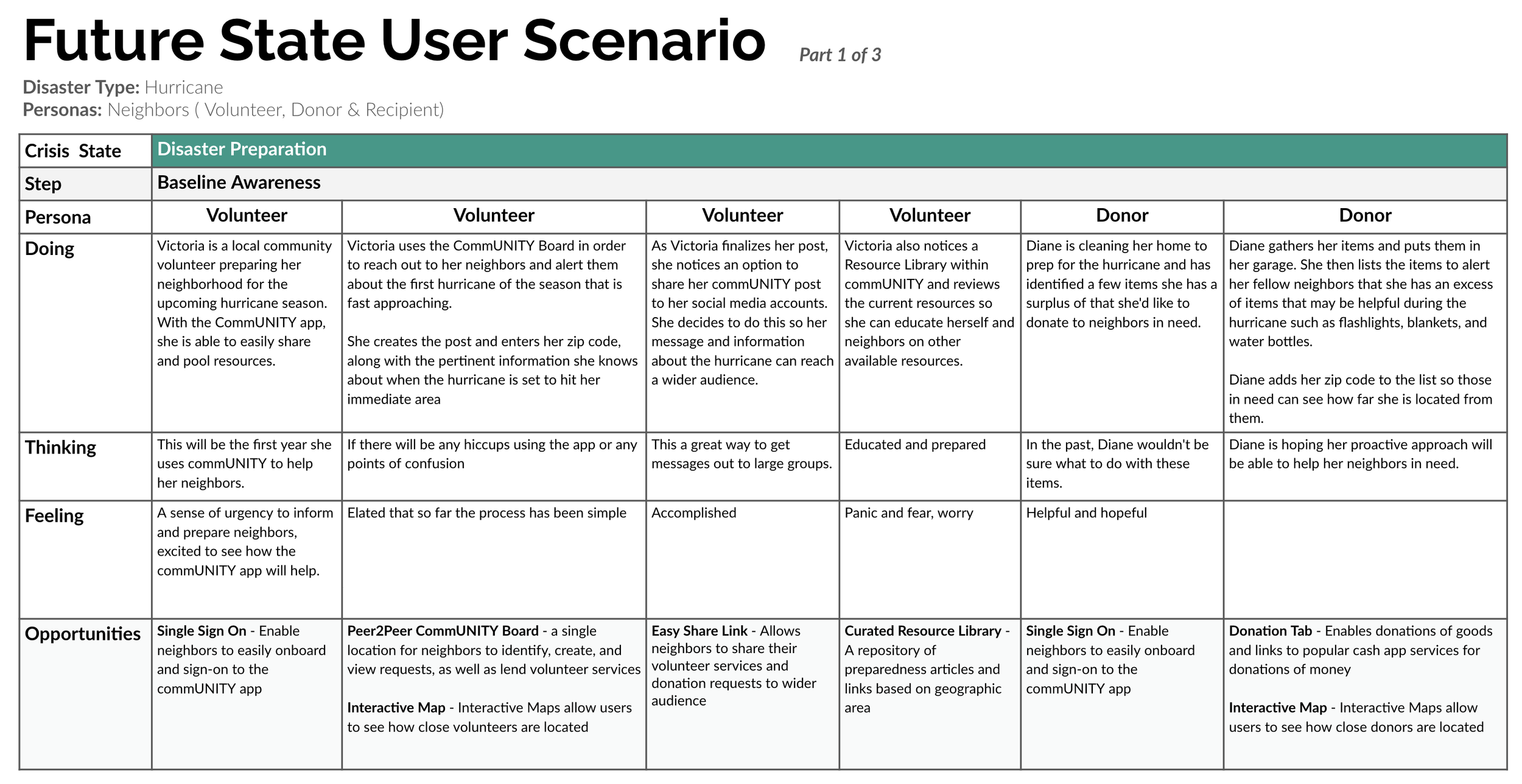
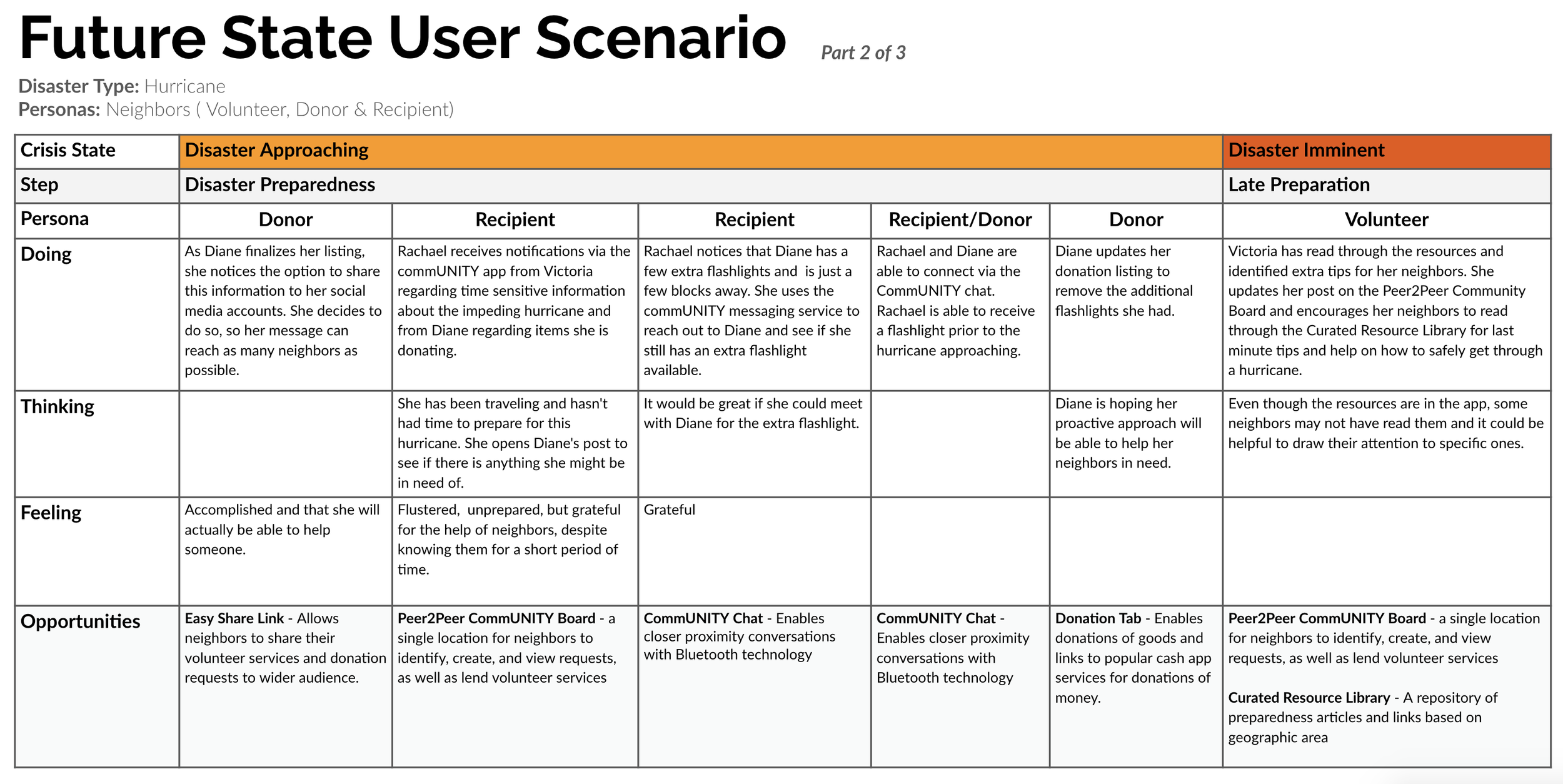
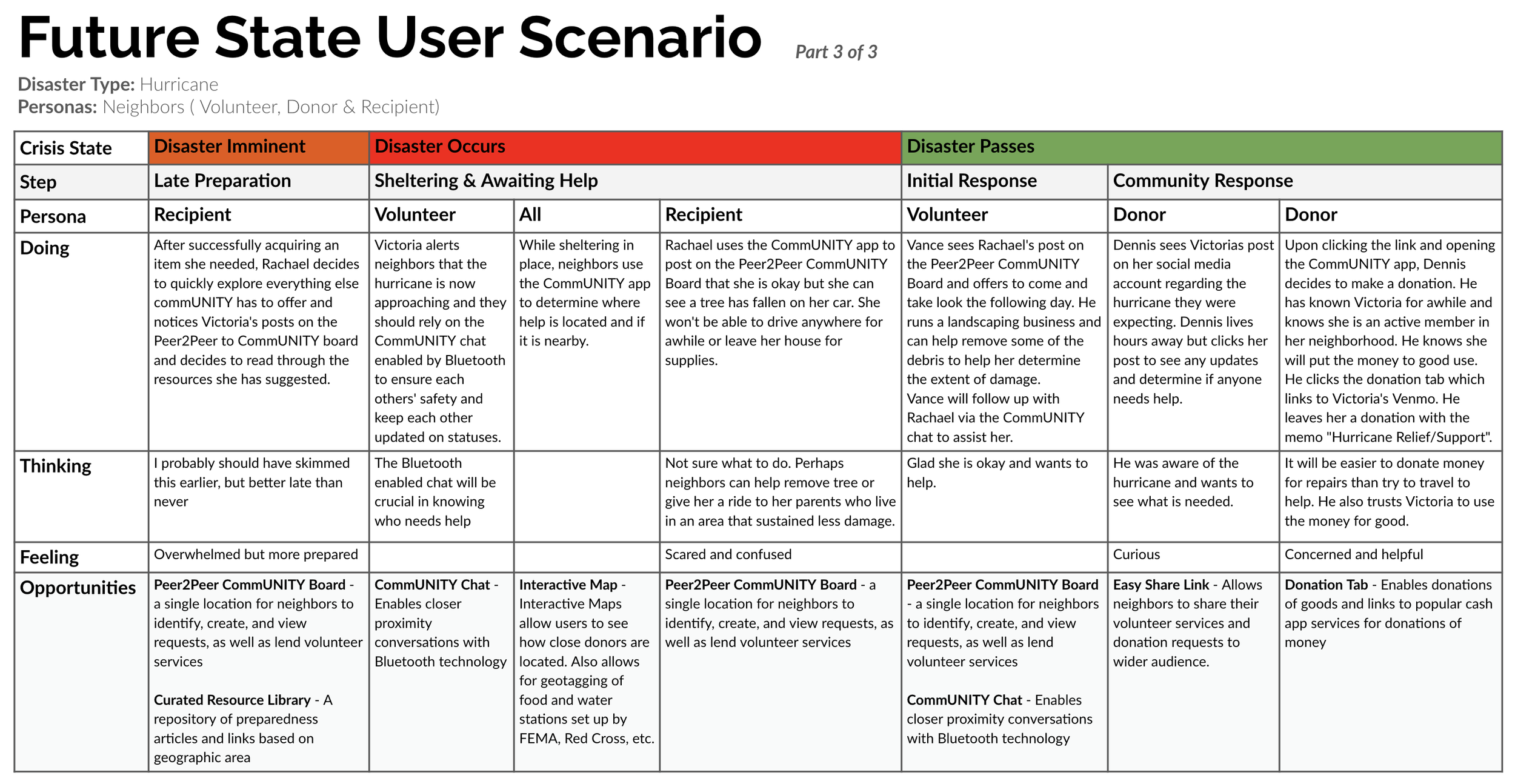
Ideal Feature List
We maintained a “big ideas” document to identify and track potential opportunities for post-MVP features as we conducted our research. The idea of ‘The Vault’ came during this stage, which we integrated into our MVP. Many of these ideas were generated directly from our interviews or gaps in service we identified during our user journeys. The following list represents the ideas we identified as the opportunities with the most reach and potential.
Social Media Integration
Easy Share link
Community Chat
Single Sign On
Interactive Map / Mapping
Location & Safety Status Updates *powered by Bluetooth
Interactive Maps to geotag food and water stations
Volunteer Management
Peer2Peer Community Board
Donation Management
Donation Tab
Recipient Usage
Curated Survival Resource Library
Secure Digital Storage for important documents
Ideation
GUIDING CONCEPTS FOR MVP
Prior to designing the solution, we ideated and prioritized concepts that would help bring the required functionality to reality in the MVP release of CommUNITY. We also incorporated an additional feature to help bring differentiation to similar competitors.
INFORMATION ARCHITECTURE
Bringing together the guiding concepts, the sitemap informs the architectural design and user flow of the experience. This created a framework for our user scenarios, wireframes, and later our high fidelity prototype.
USER SCENARIOS
We organized key high-fidelity wireframes against the users flow to visualize the neighbors’ journey through their role-based tasks. These wireframes depict the happy paths, key feature sets, as well as annotations for describing the experience.
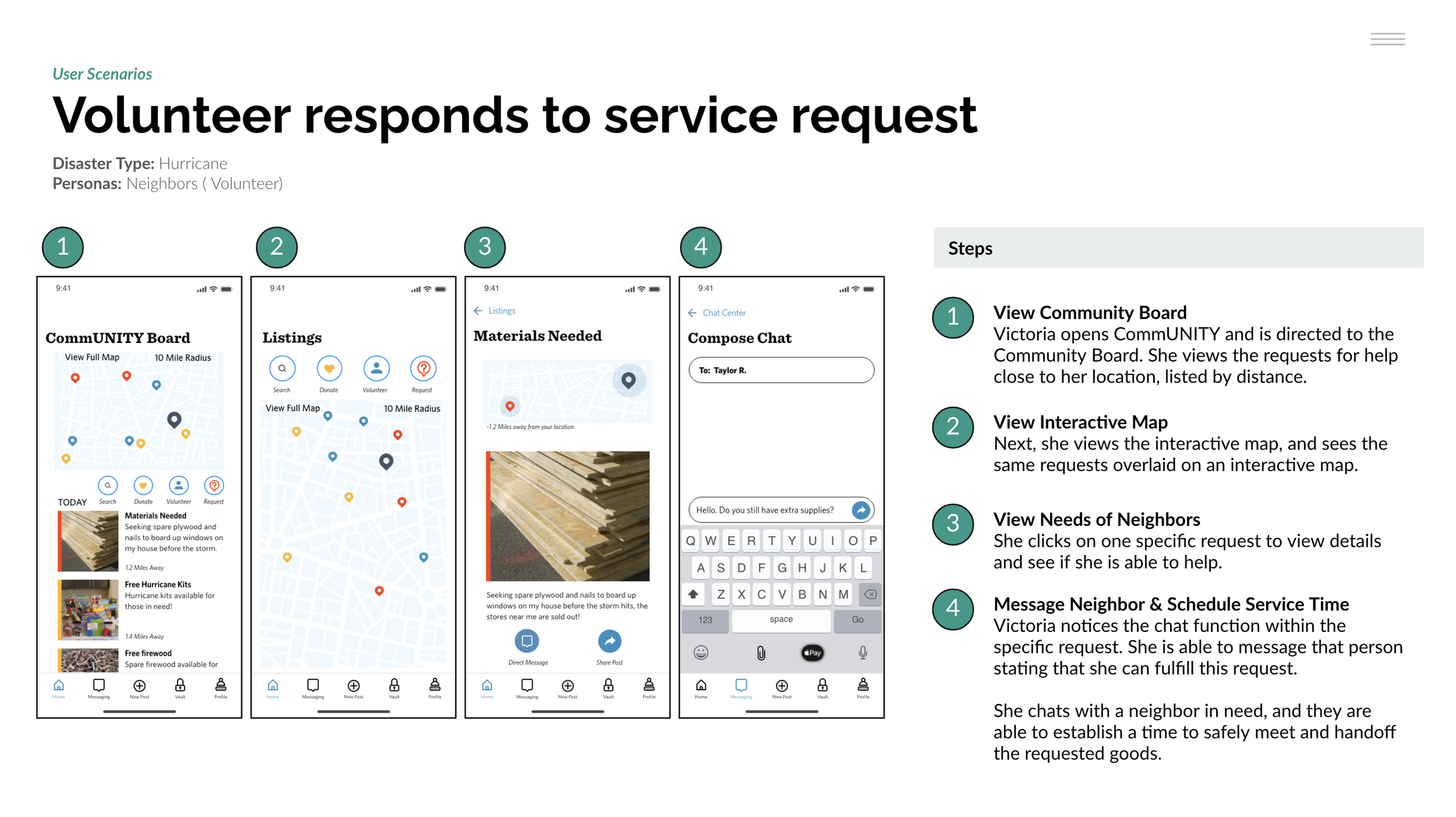
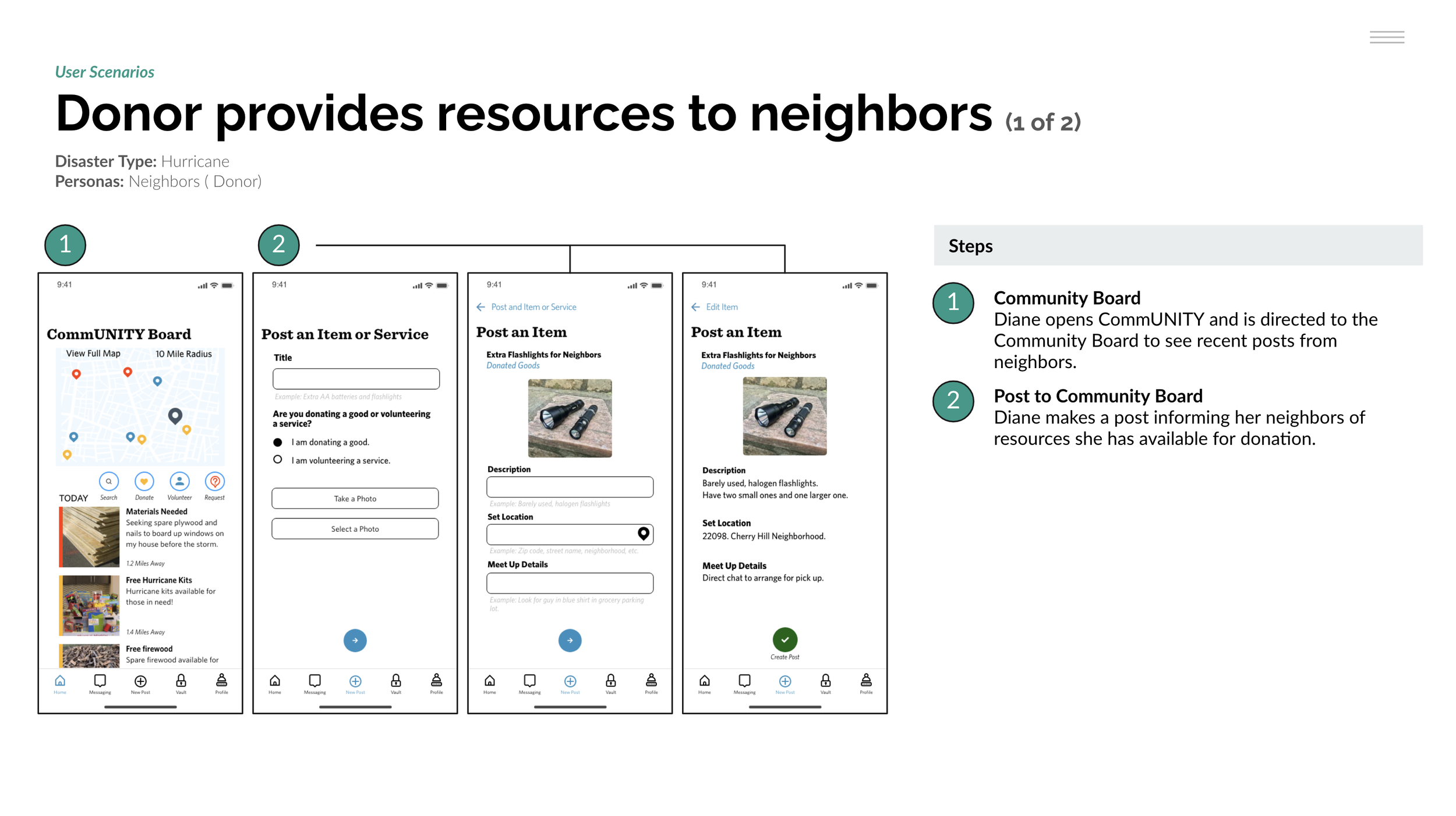
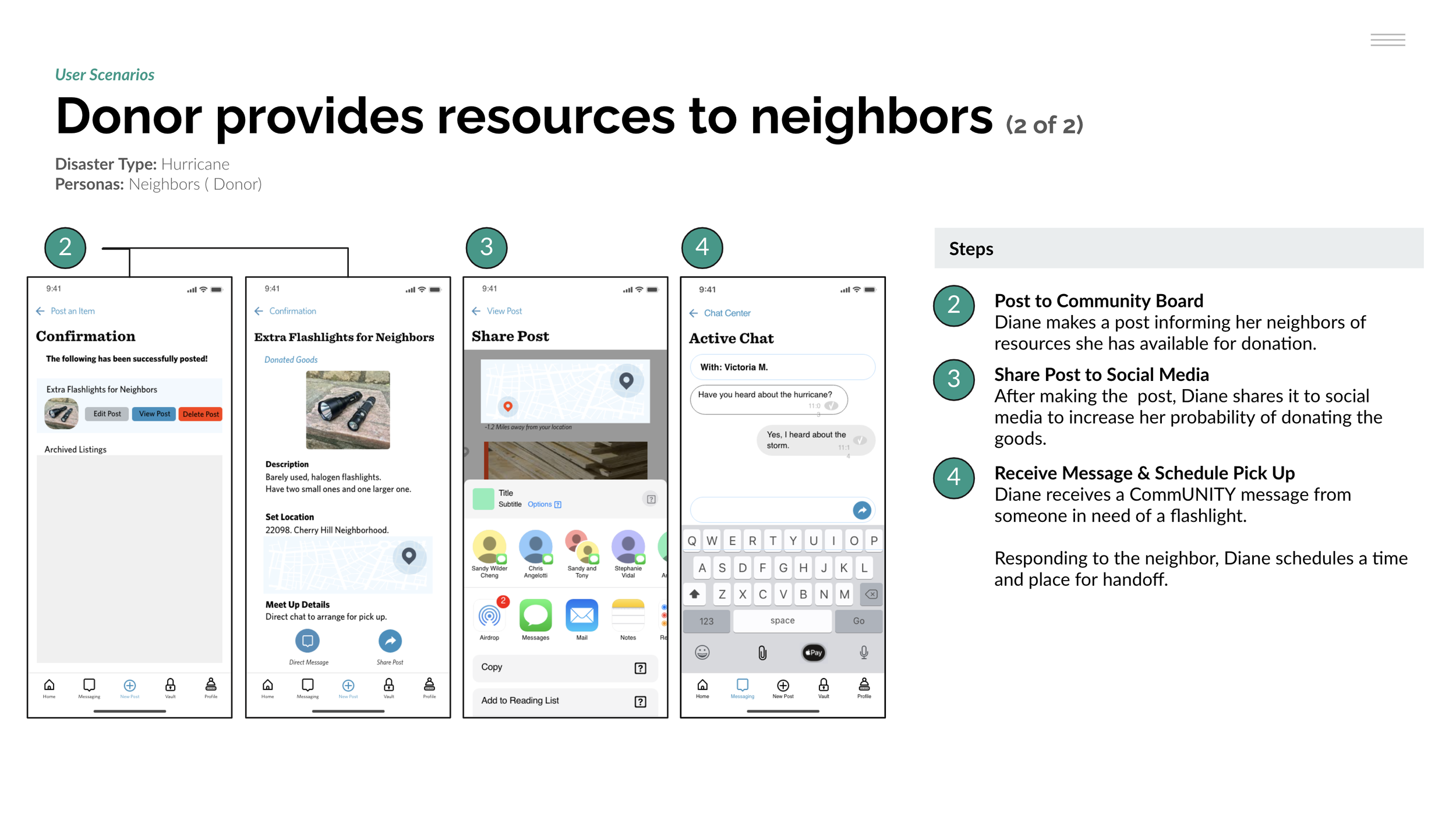
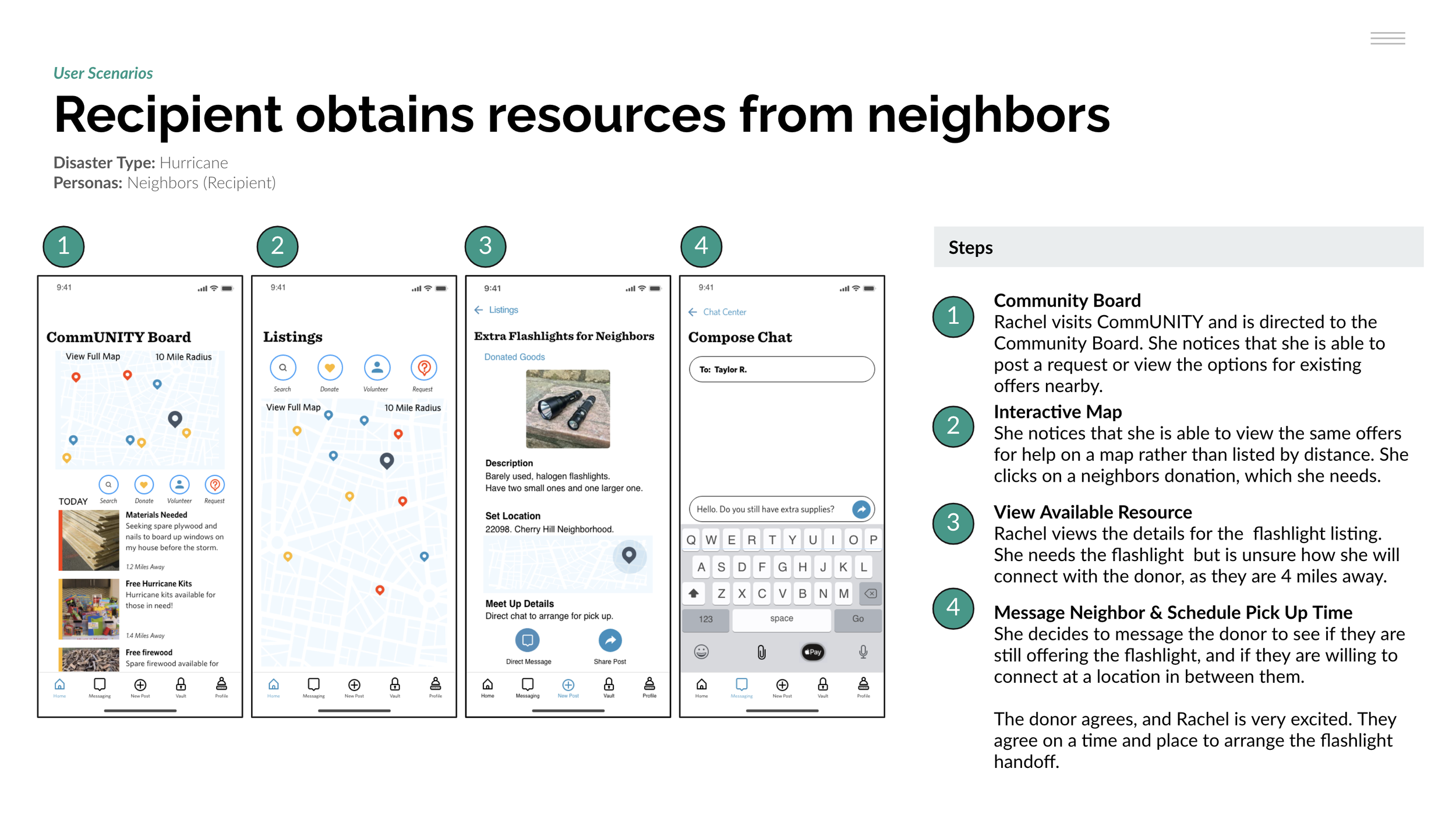
HIGH FIDELITY WIREFRAMES + ANNOTATIONS
Based on the MVP guiding concepts and site map, we designed the first draft of high fidelity wireframes with feature annotations. These wireframes depict the happy paths, key feature sets, as well as annotations for services and micro interactions.
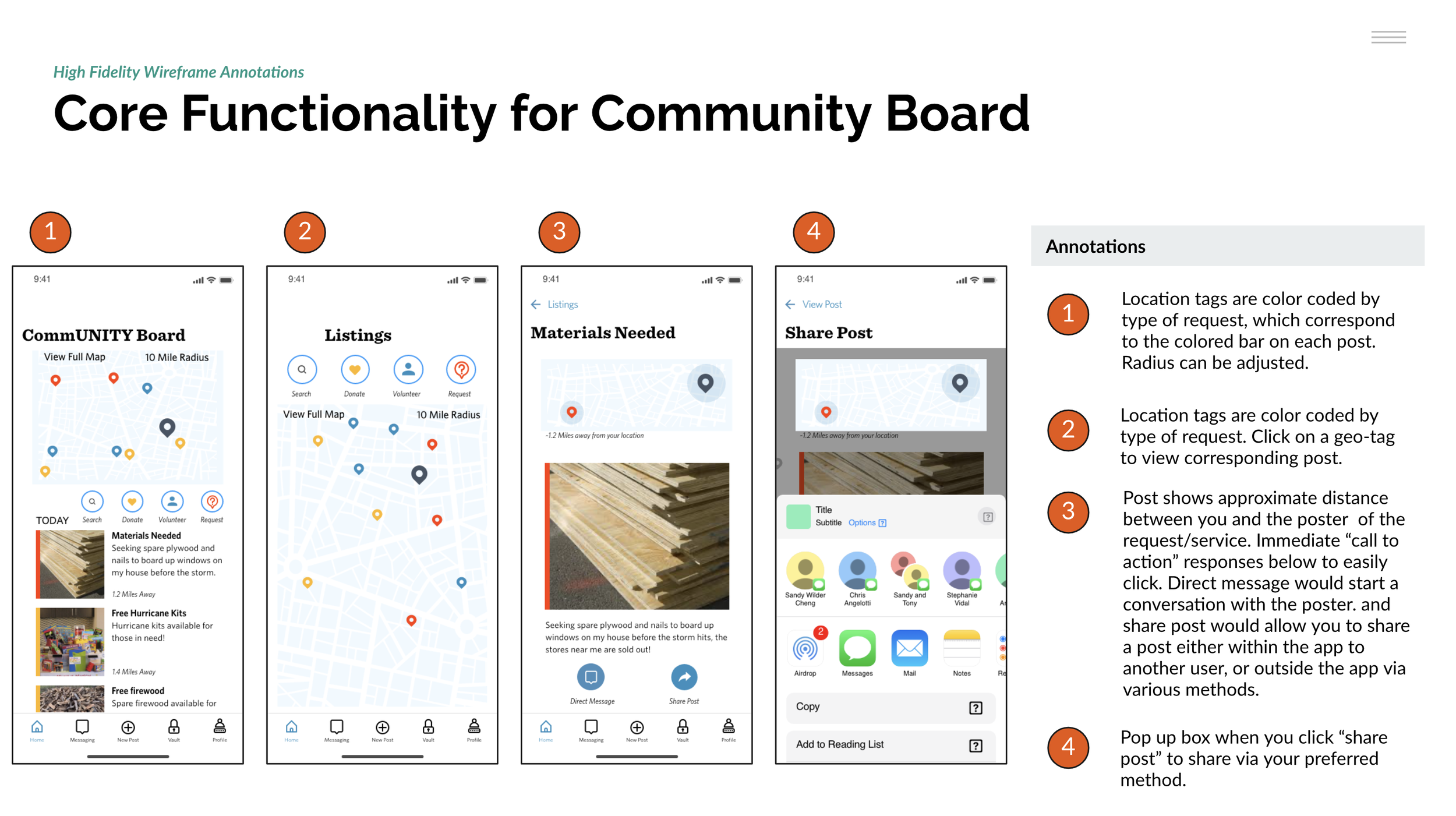
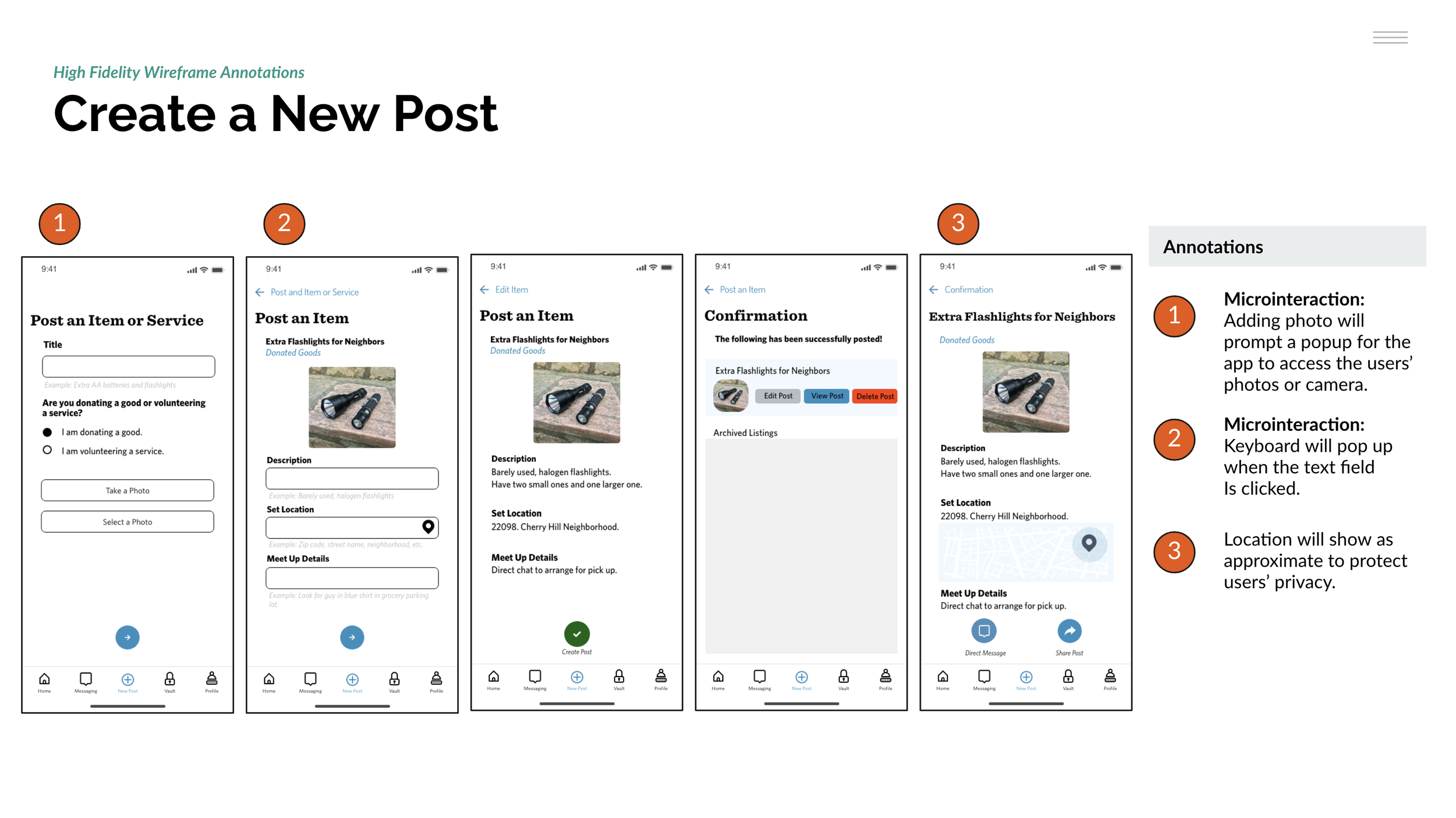
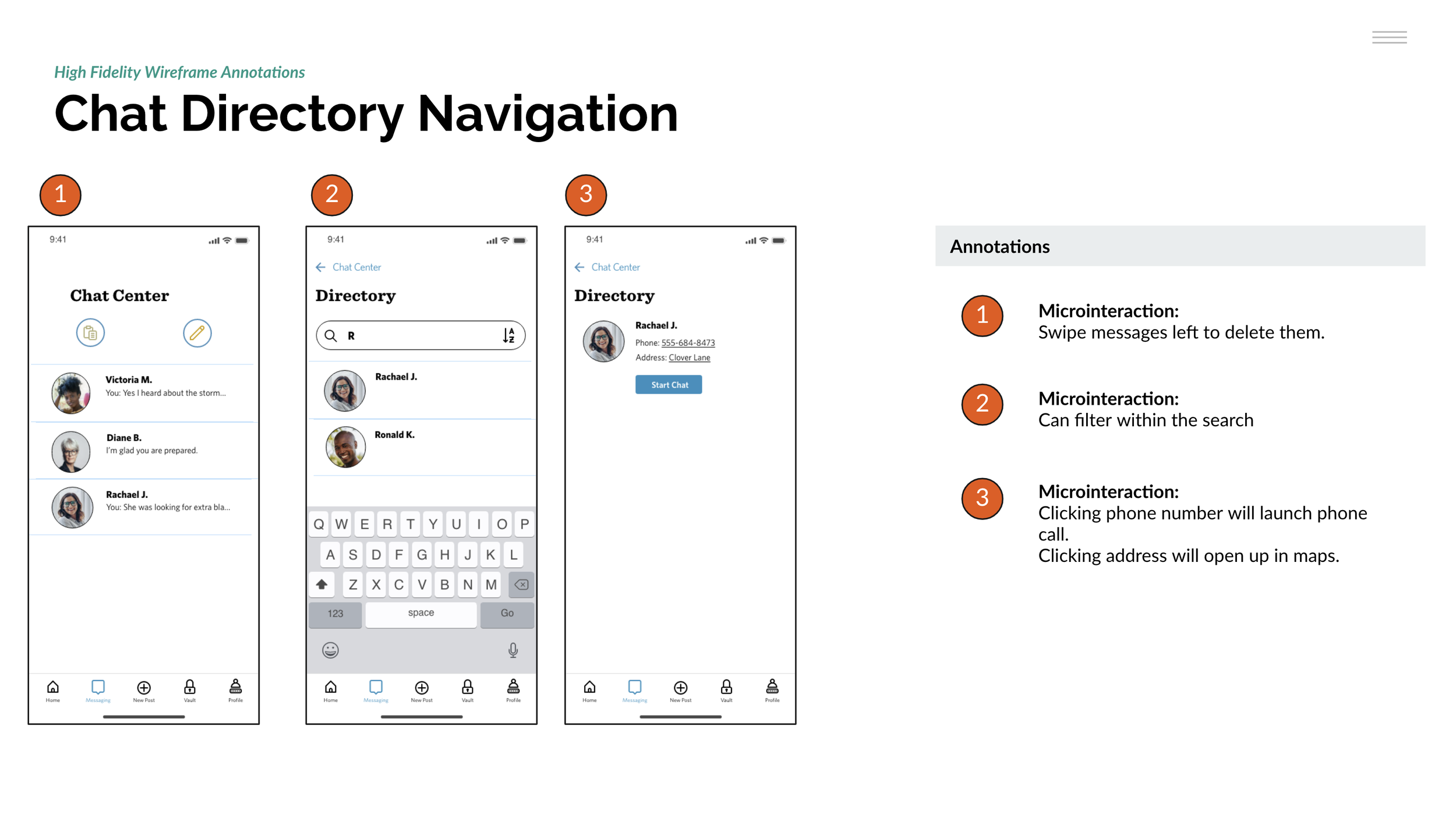
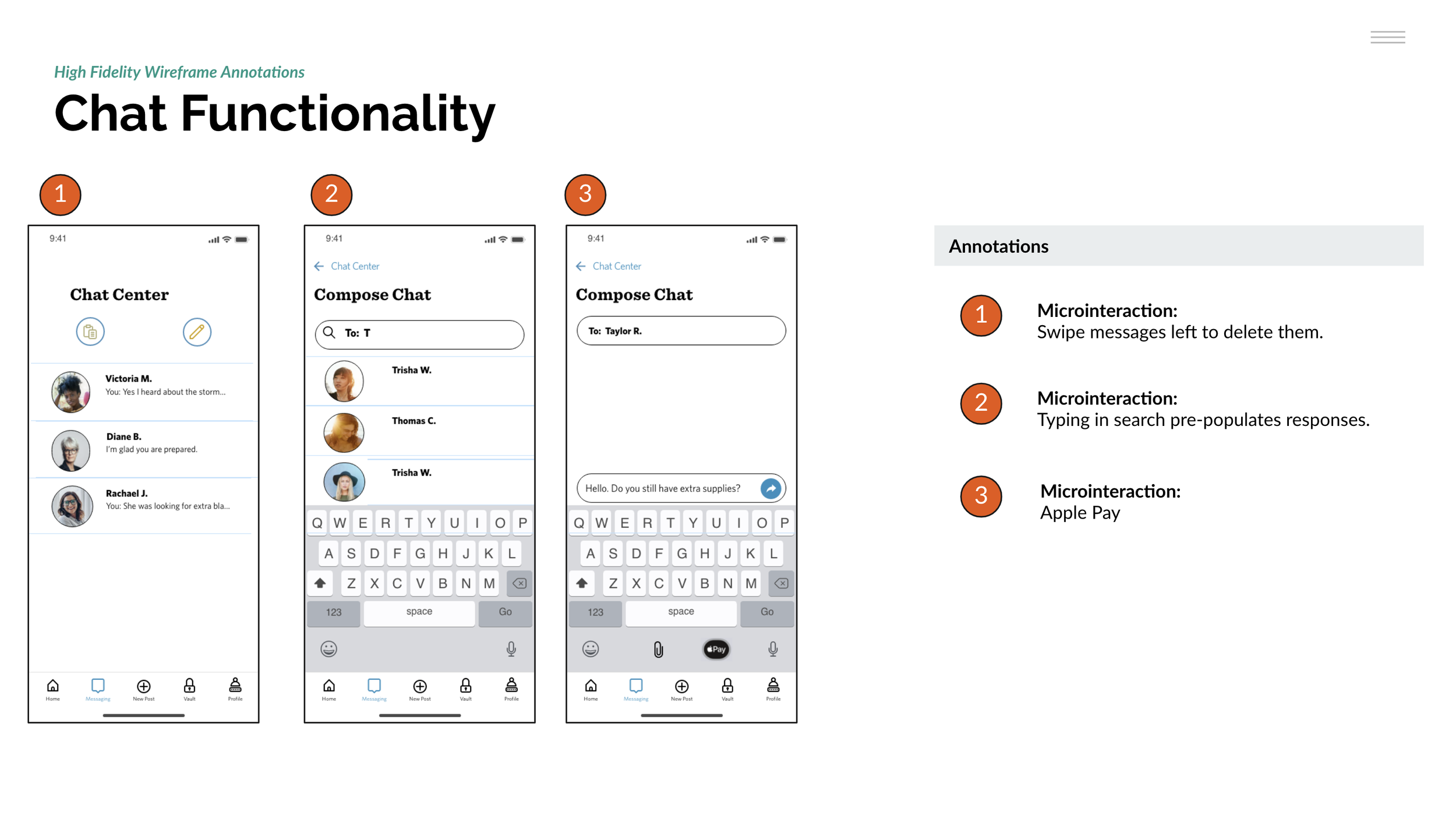
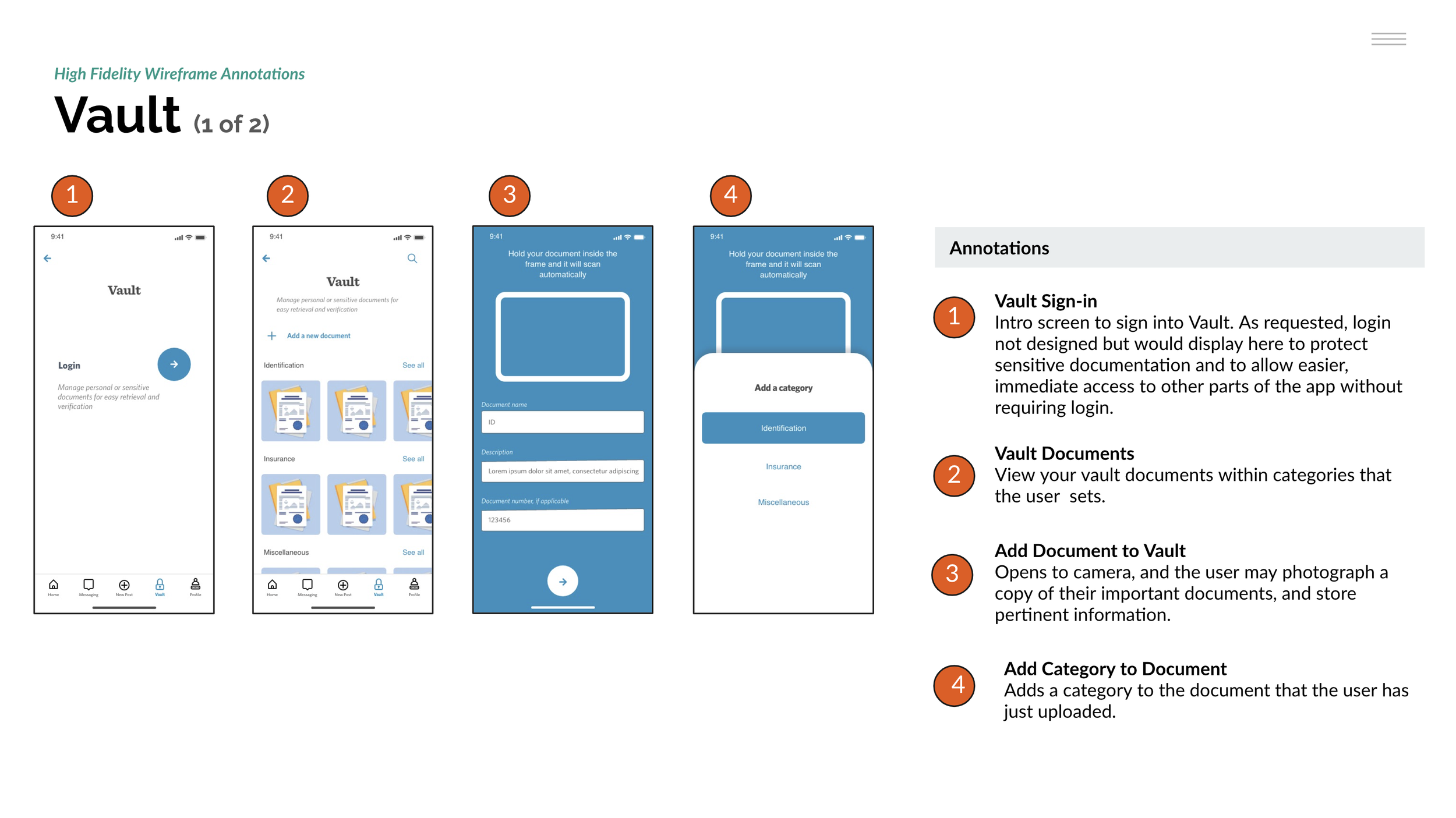
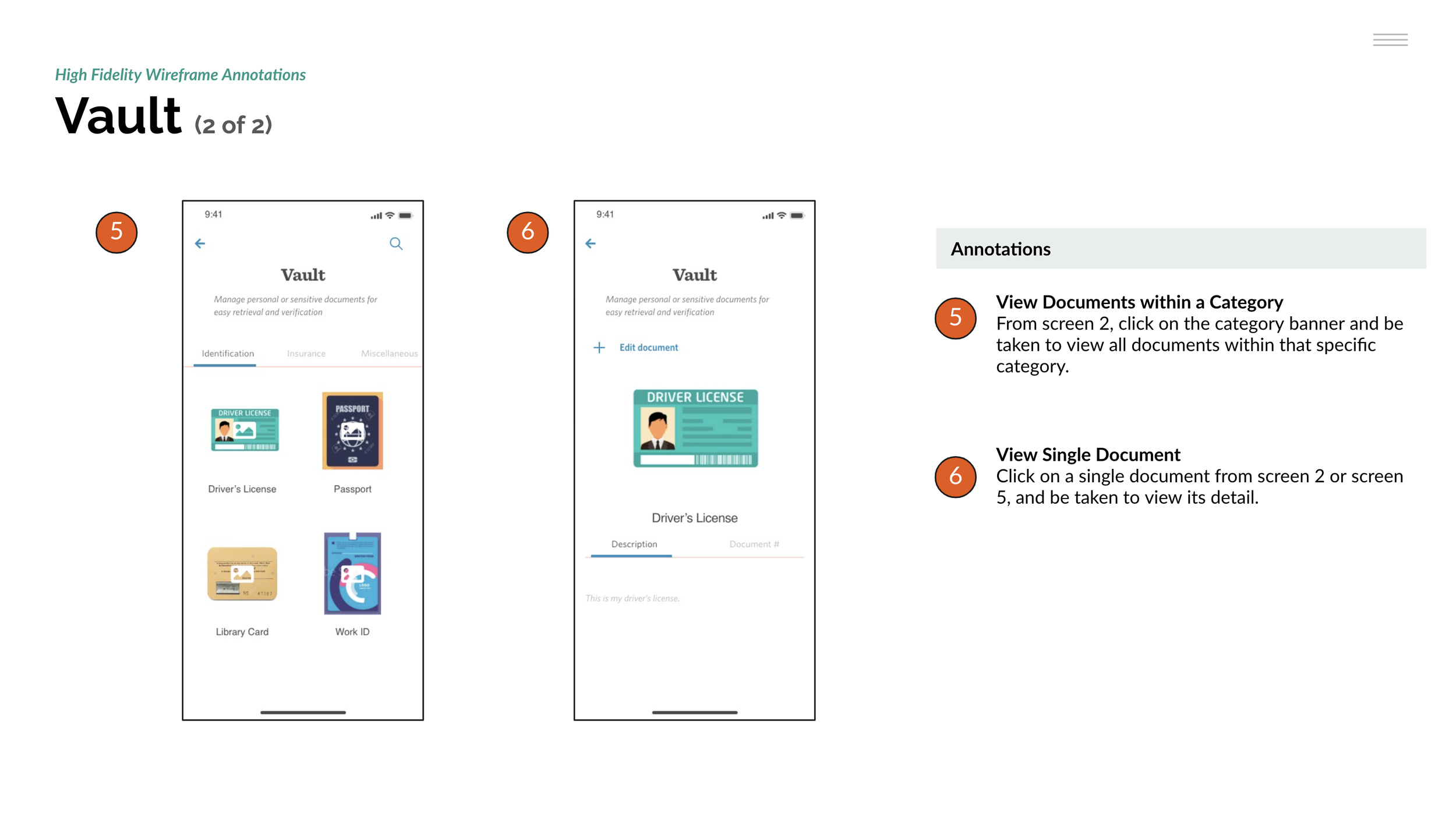
Prototype Design
FINAL SCREENS
After 2 internal rounds of feedback, we landed on our final high fidelity wireframes. We organized the frames into a polished prototype, complete with links and micro-interactions. The prototype encompasses the user flows for all 3 role-based personas: volunteer, donor, and recipient and is ready to conduct user testing.
PROTOTYPE PATHWAYS
Click on an image to view it full-size
01 | Volunteer - Reach out to a neighbor in need
02 | Donor - Create a donation post
03 | Donor - Share your donation post to Twitter
04 | Recipient - Find a nearby donation for flashlights
05 | Recipient - View your digital driver’s license
Next Steps
User Testing of Current State Prototype
We organized the wireframes into a high-fidelity prototype. The prototype encompasses the user flows for all 3 role-based personas: volunteer, donor, and recipient. Testing will follow for overall ergonomics and specific tasks per user type based on the following questions:
Recipient
Task: Find a nearby donation for a flashlight
Task: View your digital driver’s license
How would you search for an item you need?
How would you create a post for something you need if it wasn’t already available?
How would you show proof of identity if you lost or didn’t have access to your hard copies?
How would you contact the donor you need to get in touch with?
Donor
Task: Create a donation list
Task: Share your donation post to Twitter
How would you donate an extra item/items you have around the house?
How do you know what resources your neighbors are in need of?
How would you conduct a search to see if a similar item has already been donated or requested?
How would you share a post to social media in order to gain more views?
Volunteer
Task: Reach out to a neighbor in need
How would you start a chat with your neighbor?
How would you find a neighbor in need near you?
How would you lend yourself to your community via this app?
How would you share a post to social media in order to increase exposure?
MVP to Full implementation
Future iterations of the app would include “nice to have” features that were not feasible to explore within the initial 6 week time period, such as:
Bluetooth-enabled messaging
This feature would alleviate overburdened cell networks in time of disaster, or in the case that they’re not functioning at all by allowing instant messaging with neighbors within close range.
Resource & Supply Calculator
Estimates a persons potential survival time based on their current provisions (like food and water). These estimations will be based on nationally accepted preparation guidelines and recommendations per type of disaster.
Community Awareness Library
Deposit of articles and literature to help the community prepare early for natural disasters and to lessen the workload of the community organizers after a disaster.
Insurance Discounts
Offered as an incentive for neighbors to download the app.